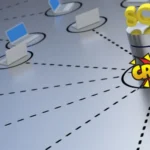How to Develop a Successful Mobile App: A Step-by-Step Guide
Mobile apps are everywhere. They help us communicate, shop, learn, play, and more. But how are they made? What are the steps involved in developing a mobile app from scratch? And what are the best practices to ensure a high-quality product that meets the needs of the users and the market?
In this blog post, we will answer these questions and provide you with a step-by-step guide on how to develop a successful mobile app. We will also explain some of the key concepts and technologies that are involved in the app development process, such as backend, devops, support, security, and MVP. Whether you are a beginner or an expert, this post will help you understand the basics and the best practices of mobile app development.

Step 1: Define your app idea and goals
The first step in developing a mobile app is to define your app idea and goals. What problem are you trying to solve with your app? Who are your target users and what are their needs and preferences? What are the main features and functionalities of your app? What are the benefits and value propositions of your app? How will you measure the success of your app?
These are some of the questions that you need to answer before you start coding. You can use tools such as brainstorming, market research, user personas, user stories, and wireframes to help you define your app idea and goals. You can also validate your app idea by conducting surveys, interviews, or focus groups with potential users or customers.
Step 2: Choose your app platform and development approach
The next step is to choose your app platform and development approach. Depending on your target audience and budget, you can decide whether you want to develop a native app, a web app, or a hybrid app.
A native app is an app that is developed for a specific operating system, such as iOS or Android. A native app can offer the best performance, user experience, and access to device features, but it also requires more time, money, and skills to develop and maintain.
A web app is an app that runs on a web browser and can be accessed from any device. A web app can be cheaper and faster to develop and update, but it may have limited functionality, performance, and user experience compared to a native app.
A hybrid app is an app that combines elements of both native and web apps. A hybrid app can use web technologies such as HTML, CSS, and JavaScript to create a cross-platform app that can run on multiple devices. A hybrid app can offer some advantages of both native and web apps, such as lower development cost and wider reach, but it may also face some challenges such as compatibility issues and performance trade-offs.
Once you choose your app platform, you also need to choose your development approach. You can either use a low-code or no-code platform that allows you to create an app without coding or with minimal coding, or you can use a custom development approach that gives you more control and flexibility over your app design and functionality.
Step 3: Design your app user interface and user experience
The third step is to design your app user interface (UI) and user experience (UX). UI refers to the visual elements of your app, such as colors, fonts, icons, buttons, images, etc. UX refers to the interaction and navigation of your app, such as menus, screens, gestures, feedback, etc.
The design of your app UI and UX is crucial for the success of your app. A good UI and UX can make your app attractive, intuitive, easy to use, and engaging for your users. A bad UI and UX can make your app confusing, frustrating, boring, or even unusable for your users.
To design a good UI and UX for your app, you need to follow some principles and best practices such as:
- Use consistent and clear design elements throughout your app
- Use appropriate colors, fonts, icons, images that match your brand identity and target audience
- Use simple and intuitive navigation that helps users find what they need quickly
- Use feedback mechanisms such as sounds, vibrations, animations that inform users about their actions
- Use responsive design that adapts to different screen sizes and orientations
- Use accessibility features such as contrast ratio, font size adjustment that make your app usable for people with disabilities
- Test your UI and UX with real users using tools such as prototypes or mockups
Step 4: Develop your app frontend and backend
The fourth step is to develop your app frontend and backend. The frontend is the part of your app that users see and interact with. The backend is the part of your app that handles the data processing, storage, and communication between the frontend and other services or systems.
The frontend development involves coding the UI and UX of your app using programming languages such as Swift, Java, Kotlin, Objective-C, JavaScript, HTML, CSS, etc. The frontend development also involves testing and debugging your app using tools such as simulators, emulators, or real devices.
The backend development involves coding the logic and functionality of your app using programming languages such as Python, C#, Ruby, PHP, JAVA, Node.js, etc. The backend development also involves setting up and managing the servers, databases, APIs, and other services or systems that your app needs to function properly. Some of the common backend technologies that you can use for your app are:
- Firebase: A platform that provides various services such as authentication, database, storage, hosting, analytics, etc. for mobile and web apps.
- AWS: A platform that provides various services such as computing, storage, database, networking, security, etc. for mobile and web apps.
- MongoDB: A database that stores data in JSON-like documents and allows flexible and scalable data management for mobile and web apps.
- Express: A framework that simplifies the creation of web servers and APIs for mobile and web apps.
- GraphQL: A query language that allows efficient and flexible data fetching and manipulation for mobile and web apps.
Step 5: Implement devops, support, and security practices
The fifth step is to implement devops, support, and security practices for your app. Devops is a set of practices that aims to improve the collaboration and communication between the development and operations teams and automate the processes of building, testing, deploying, and monitoring your app. Support is a set of practices that aims to provide assistance and guidance to your users and customers and resolve any issues or problems they may encounter with your app. Security is a set of practices that aims to protect your app from unauthorized access, data breaches, malware attacks, or other threats.
Some of the devops, support, and security practices that you can implement for your app are:
- Use version control tools such as Git or SVN to manage your code changes and collaborate with other developers
- Use continuous integration and continuous delivery tools such as Jenkins or Travis CI to automate the building, testing, and deploying of your app
- Use monitoring and analytics tools such as New Relic or Google Analytics to track the performance, usage, and errors of your app
- Use feedback and communication tools such as Slack or Zendesk to communicate with your users and customers and collect their feedback
- Use bug tracking and issue management tools such as Jira or GitHub Issues to track and resolve the bugs and issues of your app
- Use encryption tools such as SSL or TLS to encrypt the data transmission between your app and the backend
- Use authentication tools such as OAuth or JWT to verify the identity of your users and grant them access to your app
- Use authorization tools such as Firebase Rules or AWS IAM to control the access levels of your users and resources
- Use firewall tools such as Cloudflare or AWS WAF to block malicious traffic or requests to your app
Step 6: Launch your MVP and iterate based on feedback
The sixth step is to launch your MVP (minimum viable product) and iterate based on feedback. An MVP is a version of your app that has only the core features and functionalities that are essential for your users and customers. An MVP allows you to test your app idea with real users and customers and collect their feedback before investing more time and money into developing more features and functionalities.
Launching an MVP can help you:
- Validate your app idea and goals and see if they match the needs and preferences of your users and customers
- Identify the strengths and weaknesses of your app UI and UX and see how they affect the user satisfaction and retention
- Measure the key performance indicators (KPIs) of your app such as downloads, usage, engagement, conversion, revenue, etc.
- Gather user feedback and suggestions on how to improve or add more features and functionalities to your app
To launch an MVP, you need to:
- Choose a distribution channel such as App Store, Google Play Store, or web browser to publish your app
- Create a landing page or a website that showcases your app features, benefits, and value propositions and encourages users to download or access your app
- Promote your app using marketing strategies such as social media, email marketing, content marketing, SEO, etc.
to reach out to potential users or customers Once you launch an MVP, you need to:
- Monitor the performance, usage, and errors of your app using tools such as New Relic or Google Analytics
- Collect user feedback using tools such as surveys, interviews, or focus groups or using in-app feedback mechanisms such as ratings, reviews, or comments
- Analyze the user feedback using tools such as sentiment analysis or text mining to identify the common themes or patterns of user opinions or preferences
- Prioritize the user feedback based on factors such as urgency, importance, feasibility, or impact on user satisfaction or retention
Implement the user feedback by making changes.
Achieving success in mobile app development isn’t merely a stroke of luck; it requires hard work, meticulous planning, dedication, persistence, and a clear vision of where you are starting from (the idea) and where you aim to end up (a successful business).