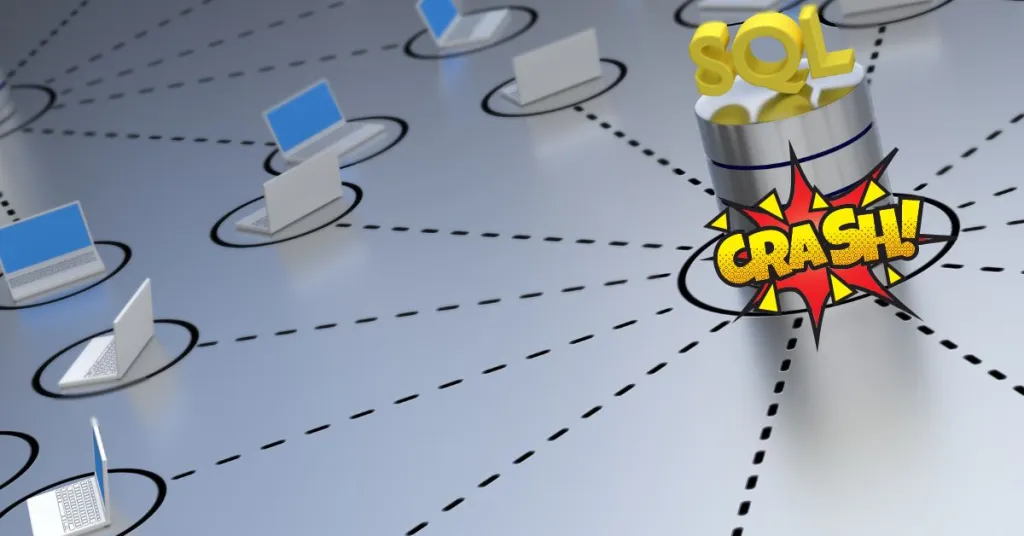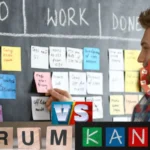Top 10 SQL Server Database Issues that Can Slow Down Your Application

SQL Server is a popular relational database management system that powers many applications across different domains. However, SQL Server can also encounter some common problems that would affect the performance of the applications that rely on it. In this blog post, we will discuss the top 10 common problems in SQL Server database and how to troubleshoot them.
- Missing indexes: Indexes are data structures that help SQL Server to find data faster by reducing the number of disk reads. However, if the indexes are missing or not meticulously designed, SQL Server will have to scan the entire table or index to find the data, which can be awfully slow and resource intensive. To identify missing indexes, you can use the Database Engine Tuning Advisor, the Missing Indexes feature, or the execution plans of the queries.
- Outdated statistics: Statistics are information about the distribution of data in a table or index, such as the number of rows, the number of distinct values, and the average length of values. SQL Server uses statistics to estimate the cost and select the best execution plan for a query. However, if the statistics are outdated or inaccurate, SQL Server may choose a suboptimal plan that leads to deficient performance. To update statistics, you can use the UPDATE STATISTICS statement, the sp_updatestats stored procedure, or the Auto Update Statistics option.
- Fragmented indexes: Index fragmentation occurs when the logical order of the pages in an index does not match the physical order on disk. This can cause SQL Server to perform more disk reads and page splits, which can degrade performance and increase disk space usage. To reduce index fragmentation, you can use the ALTER INDEX REORGANIZE or ALTER INDEX REBUILD statements, or the Index Defragmentation feature.
- Blocking: Blocking occurs when one session holds a lock on a resource that another session wants to access. This can cause the second session to wait until the first session releases the lock, which can delay the execution of queries and transactions. To identify blocking, you can use the sp_who2 stored procedure, the Activity Monitor, or the Blocked Process Report.
- Deadlocks: Deadlocks occur when two or more sessions hold locks on resources that each other wants to access, and none of them can proceed until one of them releases its lock. This can cause SQL Server to terminate one of the sessions and roll back its transaction, which can result in data loss and performance degradation. To prevent deadlocks, you can use proper transaction isolation levels, avoid long-running transactions, access resources in a consistent order, and use deadlock detection tools such as the Deadlock Graph event class or Extended Events.
- Tempdb contention: Tempdb is a system database that stores temporary objects such as tables, variables, cursors, and stored procedures. Tempdb contention occurs when multiple sessions try to access or modify the same tempdb objects or pages, which can cause contention on allocation structures such as PFS (Page Free Space), GAM (Global Allocation Map), and SGAM (Shared Global Allocation Map). To alleviate tempdb contention, you can configure multiple tempdb data files with equal size and growth settings, enable trace flag 1118 to allocate full extents to tempdb objects, and optimize tempdb usage by minimizing temporary objects and sorting operations.
- Memory pressure: Memory pressure occurs when SQL Server does not have enough memory to perform its operations efficiently. This can cause SQL Server to perform more disk reads and writes, which can slow down query execution and increase I/O latency. To monitor memory pressure, you can use performance counters such as Page Life Expectancy, Buffer Cache Hit Ratio, Lazy Writes/sec, and Memory Grants Pending.
- CPU pressure: CPU pressure occurs when SQL Server consumes more CPU resources than available on the server. This can cause query execution to be delayed or interrupted, which can affect application performance and responsiveness. To diagnose CPU pressure, you can use performance counters such as Processor: % Processor Time, System: Processor Queue Length, SQLServer:SQL Statistics:Batch Requests/sec, and SQLServer:SQL Statistics:SQL Compilations/sec.
- I/O bottlenecks: I/O bottlenecks occur when SQL Server has to wait for disk operations to be completed before it can proceed with query execution. This can cause query performance to suffer and increase I/O latency. To identify I/O bottlenecks, you can use performance counters such as Physical Disk:% Disk Time, Physical Disk:Avg. Disk sec/Read, Physical Disk:Avg. Disk sec/Write, and SQLServer:Wait Statistics.
- Poor query design: Poor query design is one of the most common causes of SQL Server performance problems. Poorly designed queries can cause excessive CPU usage, memory consumption, disk I/O, network traffic, locking/blocking/deadlocking issues, and tempdb contention. To optimize query design, you can follow best practices such as using appropriate data types and indexes, avoiding implicit conversions and functions on columns in predicates/joins/aggregates, limiting the number of rows and columns returned, using parameterized queries and stored procedures, and avoiding cursors and loops.
A common misconception among many developers is equating the ability to create tables, views, or stored procedures with a comprehensive understanding of a database. This is far from the truth. While there are certainly high-level SQL Server experts with deep knowledge, it’s not typical in my experience. What is often found instead are applications with performance issues that slow responsiveness, negatively impact the business, and tarnish the reputation of the developers involved. Once your business moves beyond the startup phase, it’s wise to hire a genuine database administrator (not just someone for backup and restore) to manage this vital part of your operation. If a full-time administrator is beyond your budget, at least consider a maintenance plan from a software company to handle this ongoing task. Always remember that data is the most crucial aspect of your business.